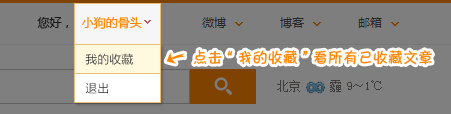奇图像:爱因斯坦和梦露傻傻分不清楚(双语)
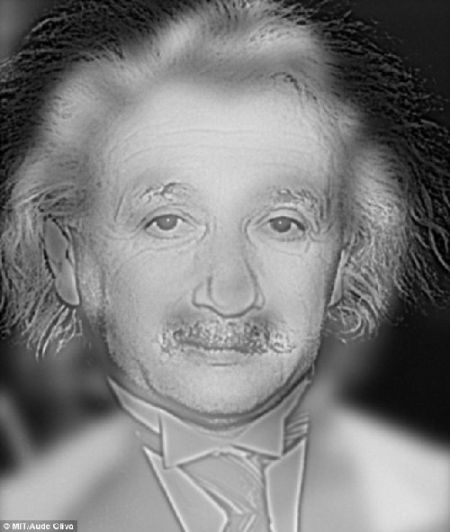 你看到爱因斯坦还是梦露?
你看到爱因斯坦还是梦露?Most people will pick out a phantom-like picture of Albert Einstein. But if you see a Hollywood pin-up, you may need a trip to the opticians。
大多数人看到的是阿尔伯特·爱因斯坦的一张诡异照片。如果你看到的是好莱坞女明星,也许你就得去一趟眼镜店了。
At normal viewing distance, healthy eyes should be able to pick up the fine lines on Einstein's face, causing the brain to disregard Marilyn Monroe's image altogether。
在正常的观察距离下,健康的眼睛能够捕捉到爱因斯坦脸上的线条,这让大脑可以完全忽略玛丽莲·梦露的图像。
This classic optical illusion was created several years ago by neuroscientists at the Massachusetts Institute of Technology。
这一视错觉经典图像是麻省理工学院神经系统科学家们几年前制作的。
In a recent video, Asap Science highlighted the process behind the trick, which can also be seen in a still image by anyone if they move closer and then farther away from the screen。
在最近的视频中,YouTube科普大神Asap Science揭露了这个视错觉背后的操作过程,只要观察者调整自己与屏幕的距离,那么每个人都能从一幅静态图片中观察到图片的变化。
‘Depending on how well you're able to focus or pick up contrast, your eye will only pick out details,’ the video explains. 视频中这样解释道:“这都取决于你的聚焦能力和识别对比度的能力,你的眼睛只会关注细节。”
‘Up close, we're generally able to pick up fine details like Einstein's moustache and wrinkles。
“近距离观察时,我们大都能够观察到图片上的细节,比如爱因斯坦脸上的小胡子和皱纹。
‘But as the distance increases, or if your vision is poor and creates a more blurred image in the first place, your ability to pick up details fades away。
“但当观察距离被拉长,或是视力问题让你看到的图像变得模糊时,你观察事物细节的能力就会逐渐消失。
‘Instead you only see general features, like the shape of mouth, nose and hair, and are left seeing Marilyn Monroe. ‘
“这时,我们只能看到大致的容貌特征,比如嘴型、鼻子和发型,因此,我们最终会看到是玛丽莲·梦露的画像。”
The MIT team, led by Dr Aude Oliva, has spent over a decade creating hybrid optical illusions that show how images can be hidden with textures, words and other objects。
由奥德·奥利瓦博士领衔的麻省理工团队经过十年的努力,最终制作出了这些混合视错觉图像,向我们展示了图像是怎样被纹理、文字和其他图案隐藏起来的。
'Marilyn Einstein' was created by superimposing a blurry picture of Marilyn Monroe over a picture of Albert Einstein drawn in fine lines。
这张“玛丽莲·爱因斯坦”混合图像由梦露的模糊照片叠加在爱因斯坦的细线素描上组成。
Features with a high spatial frequency are only visible when viewing them close up, and those with low spatial frequencies are only visible at a distance。
高空间频率的容貌特征只有在近距离的情况下才能看出,而那些低空间频率的图像特征只能在远距离的情况下可见。
Combining pictures of the two produces a single image which changes when the viewer moves closer or farther away from the screen。
当我们把这两种图像叠加在一起时,观察者可以通过调整自己与屏幕的距离,而看到不同的图像。
Dr Oliva's group say these images not only reveal vision problems, but can also highlight how the brain processes information。
奥利瓦博士的团队称,这类图片不仅能暴露视力问题,还显示了我们的大脑是如何处理信息的。
In one study, participants were shown hybrid images for just of 30 milliseconds, and only recognised the low spatial resolution, or blurry, component of the image。
在一项研究中,当参与者只有30毫秒观察混合图像时,他们只能看到低空间分辨率的,或是模糊的局部图像内容。
 你看到爱因斯坦还是梦露?
你看到爱因斯坦还是梦露? 你看到爱因斯坦还是梦露?
你看到爱因斯坦还是梦露?But when the images were shown for 150 milliseconds, they only recognised the image that was produced in fine detail, or in high spatial resolution。
但当图片显示150毫秒时,他们只能分辨出用细线画出的图像,或是高空间分辨率的图像。
In a separate test, they were shown sad faces in high spatial resolution and angry faces in low spatial resolution. They superimposed pictures used both male and female faces。
在另一项测试中,研究人员们向他们展示了一张高空间分辨率的悲伤面容,和一张低空间分辨率的愤怒面容。这些图像通过叠加男性和女性的面容制作而成。
When displayed for 50 milliseconds, participants always saw an angry face, but were unable to pinpoint the sex of the person pictured。
当图片只显示50毫秒时,参与者看到都是一张带有愤怒表情的图像,但却不能精准地描述出图中人物的性别。
Dr Oliva says this shows that our brains discriminate between picking out fine detail in some situations, and broader detail in others。
奥利瓦博士表示,这证明在特定情况下,我们大脑能够区分图片中细小的细节和更为广泛的细节。
The brain's processing of fine details happens slightly later than processing other features, according to the research。
研究表明,大脑处理细节信息的过程要比处理其他样貌特征的过程略微缓慢些。
The teams believe hybrid images such as this may prove useful to advertisers who want to change how their logos appear at different distances。
研究团队认为,如果广告商想让商标在不同观察距离下呈现出不同的影像,类似这样的混合图像会很有利用价值。
It could also be used to mask text on devices so only someone viewing close up can read it. 同时,我们还可以用这种技术来掩饰仪器上的文本信息,只有当人们近距离查看时才能看到其中的内容。
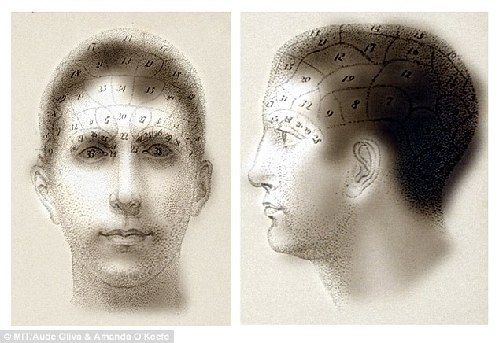 你看到爱因斯坦还是梦露?
你看到爱因斯坦还是梦露?Vocabulary
pin-up: 女明星
optical illusion: 视错觉
superimpose: 使(图像)叠加
- 免费买醉:英男子吃薯条也会醉(双语)2015-04-10 09:57
- 双语:研究表明运动后吃快餐对身体有益(图)2015-04-10 10:33
- 盘点各国奇葩法律:在威尼斯喂鸽子犯法(双语)2015-04-10 10:20
- 双语:《See You Again》速7致敬保罗沃克2015-04-10 10:24